
Website Revamp
QBE Insurance Agent Portal
Explore other projects
Design Solution

We leveraged a global design system to encompasses all regions, ensuring consistency in visual elements, messaging, and tone across all APAC platforms. We also ensured that all features are fully optimised and accessible on all devices.
Login Page
-
Streamlined the login page by reducing excessive action buttons and eliminating redundant information, resulting in a cleaner and simpler layout.
-
Enhanced security by requiring users to enter an OTP for authentication before accessing the homepage.
Home Page
-
Redesigned the homepage layout for quicker access to popular products for instant quotations.
-
Added rolling banners to showcase recent highlights, such as new products, features, and promotions, allowing users to stay updated with Qnect news.
-
Added a “Recovered Transaction” section, allowing unfinished quotes to be automatically saved so users can resume the submission process directly from the homepage.
New 3-in-1 Portfolio Management Dashboard Page
The current portal lacks a centralised policy management dashboard, making it challenging for users to manage all policies at once. Previously, users must search for each client’s policy number individually through the top menu bar and access policy administration separately, which wastes time and effort. To address this issue:
-
Developed a centralised policy dashboard that allows users to view and manage all policies in one place, including those awaiting renewal and payment. This streamlined access significantly reduces the need for searching individual policy numbers and enhancing overall efficiency.
New Design
1.Enhancing the Client Policy Search Functionality:

The new design consolidates 3 dashboards (Policy, Renewal and Payment) into a single point for easier searching and monitoring.
Users can perform multiple actions via different dashboards, such as endorsing policies, resending renewal emails, paying premiums, or sending payment requests to clients. These actions facilitate quick and easy communication between agents and clients.
New Design
2.Executing Quick Actions on Policies:






Process
During this one year project, I collaborated closely with the product owner, business team, global design team and development team to ensure a seamless UX/UI design process. My role involved facilitating communication among stakeholders, gathering requirements, and translating user needs into design solutions.
1. Discover - UX Audit
I started with reviewing and understanding the current portal to gain a comprehensive understanding of its functionality and user experience.

2. Define - Research Synthesis
I mapped out the platform architecture to analyze the user journey and define a user motivations, frustrations, goals and needs. This process included ideating initial design concepts and gathering requirements from the product owner.


3. Develop: Prototyping
Once the flowchart and design requirements have been approved by the business team and the product owner, I proceed with implementing the prototype and present it back to the business team for feedback.
I leveraged the QBE global design system to select components and adapt them to the new portal design. My focus was primarily on the new 3-in-1 portfolio dashboard design, as many of the table components are new and complex. I engaged in discussions with the global design team to incorporate their valuable input and ensure alignment with established QBE guidelines and standards.







4. Deliver: Design Handover & UAT
After thorough discussions and finalising the overall design, I held a show-and-tell meeting with the development team, where I handed over all relevant details. I also participated in User Acceptance Testing (UAT) to ensure that the final outcome aligns perfectly with the design.
Problems
Qnect had remained unchanged for over 7 years, featuring an outdated structure and traditional layout design that required an update.
-
Inconsistent Brand Identity
The brand looks different in various regions, and the old interface can confuse users. This inconsistency may make the site feel unprofessional and frustration, which can affect overall user experience.
-
Poor Responsiveness
The website does not work well on different devices. Users encounter broken layouts and unresponsive elements, making interaction difficult. Since many users access the site via tablet devices, this leads to a higher bounce rate.
-
Complicated Navigation
The current website is difficult to navigate, requiring too many clicks to access key functions, such as locating quotations and searching for client policies. This can frustrate users and make their experience less enjoyable.

Background
QBE is an international insurer serving Australia, North America, Europe, and the Asia Pacific region. It offers a wide range of non-life insurance solutions for business and personal customers.
Qnect is an internal portal for insurance partners, brokers and agents to manage the entire policy cycle of their general insurance business. It was used in Asia, including Hong Kong, Singapore and Malaysia, to help intermediaries access product information, provide quick quotes, issue policies, manage customer portfolios and generate data analytics.
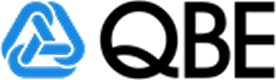
QBE Insurance
Qnect insurance agent portal revamp
Year
2020 - 2021
Role
UX/UI design, Prototyping, UAT

