
Website Design
QBE SME Insurance Application
Explore other projects
Result
We received positive feedback from users and the distribution team. Compared to the previous SME BYO design, users can now issue quotes and policies much faster, reducing the turnaround time from an hour to just a few moments.

Design Solution

A well-structured application flow guides users through the process, making it intuitive. This clarity helps users feel in control, reduces cognitive load, and leads to a more satisfying and productive experience.
We keep leveraged the QBE global design system to maintain a consistent look and feel, helping users become familiar with the interface and navigate more easily.
New Design
3 Minutes Demonstration on the New Application Design
Hong Kong Version | Cantonese

Singapore Version | English

The highlights of the new application design:
-
Shortened Steps
-
Limit the process to 5 key steps to reduce complexity.
-
-
Minimise Input Fields
-
Reduce the number of input fields to only essential data.
-
Group related fields together to streamline the process.
-
-
Consolidate Pages & Full Width Screens
-
Combine related pages into a single screen.
-
Utilise the full width of the screen for better visibility.
-
-
Quick Quote & Plan Comparison
-
Implement a quick quote feature for immediate pricing.
-
Allow users to enter minimal information for a preliminary quote.
-
Provide comparison options and use visual aids like tables for clarity.
-
-
Reusable Design Structure
-
Capability to suit the regional needs of both Hong Kong and Singapore.
-
Simple design framework can be easily adapted for other industry products.
-
Simplifies IT development and speed up time-to-market for future products.
-
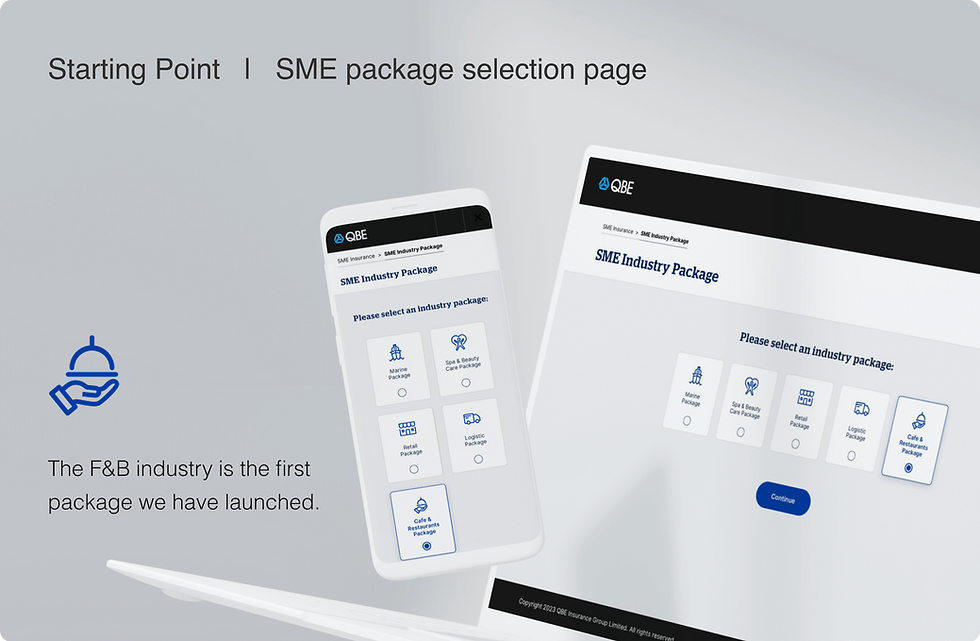


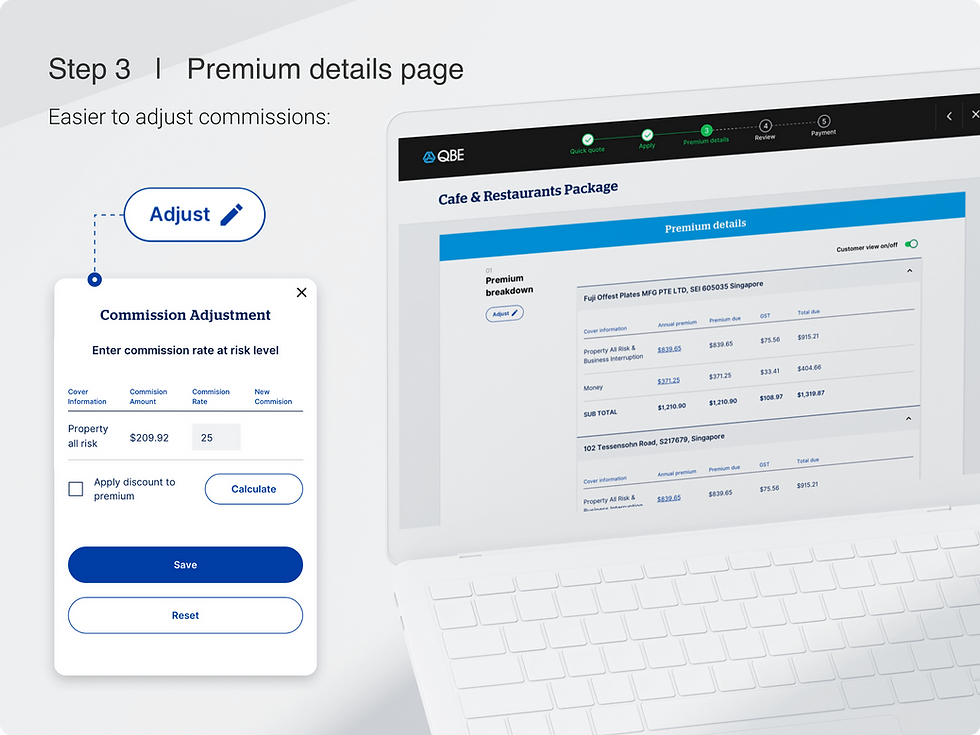

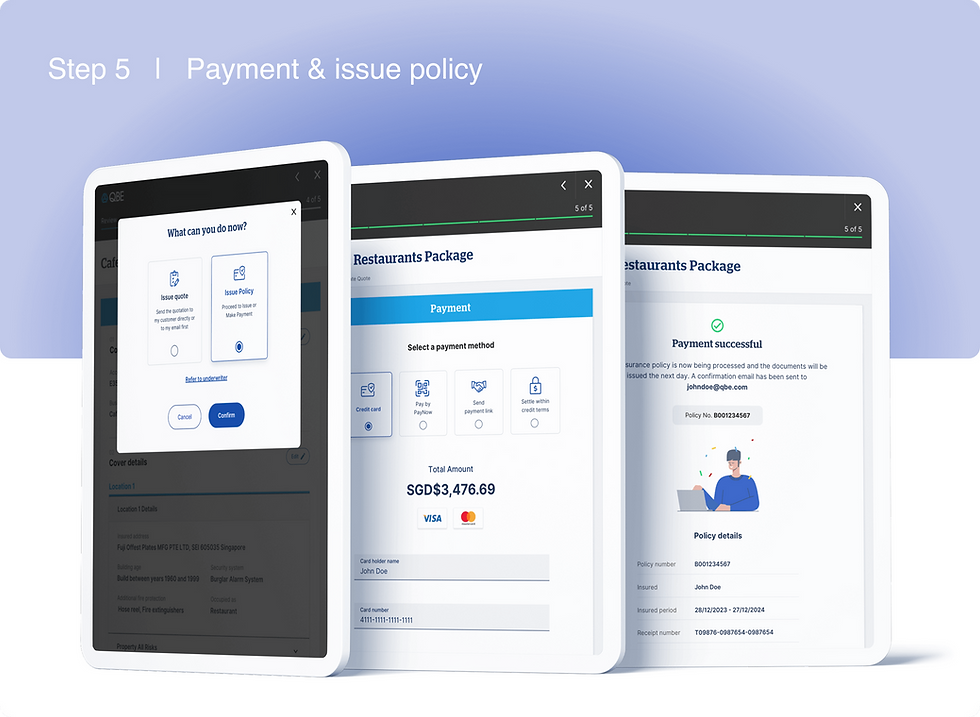
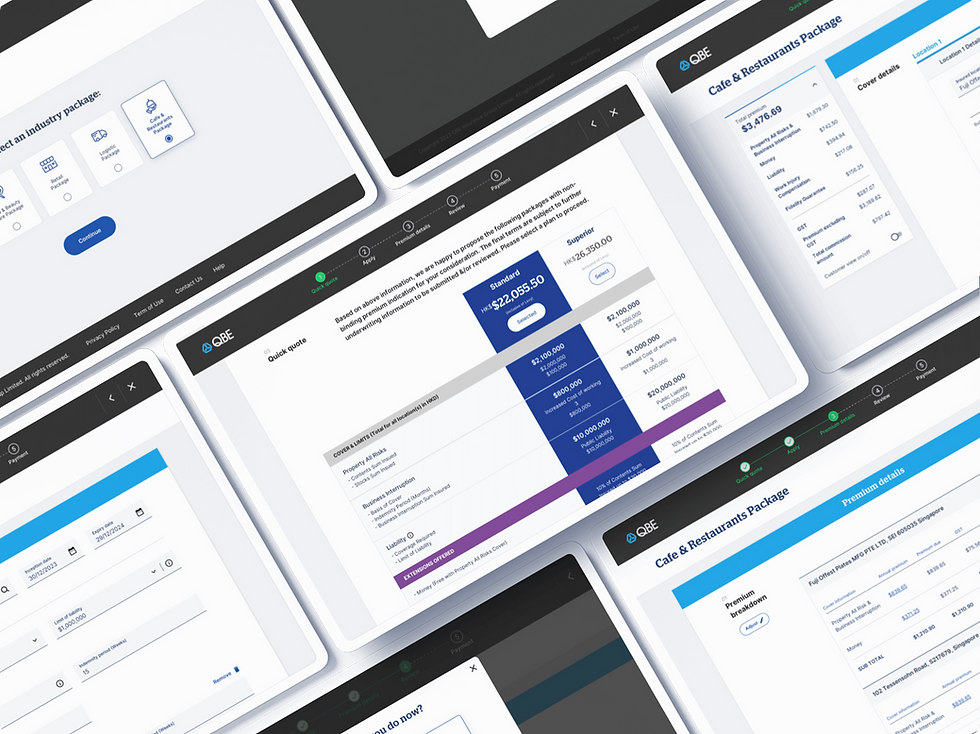
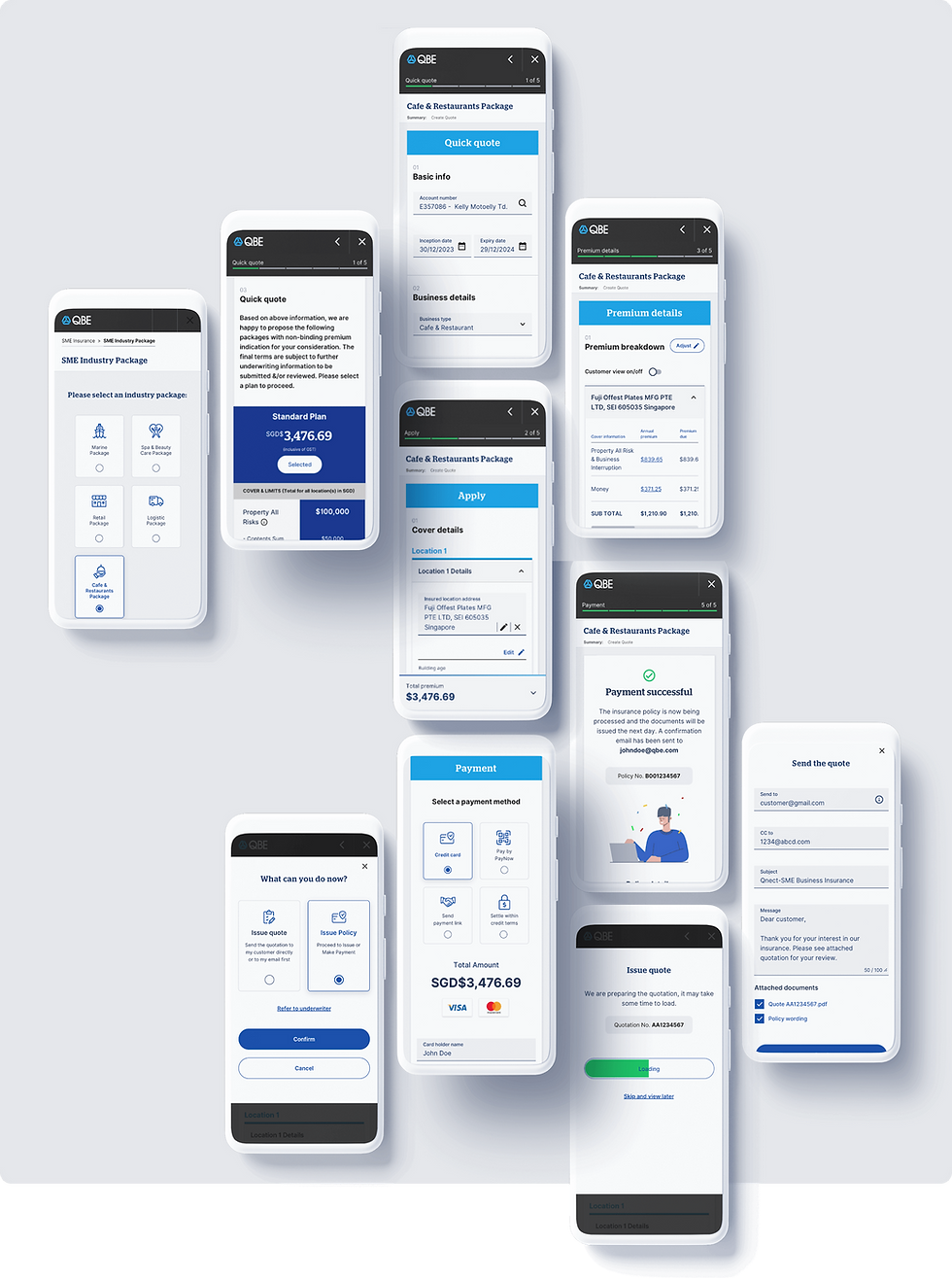
Process
In this 4-month project, I was a sole designer leading the whole design process which collaborated closely with end-users, stakeholders and distribution team to understand their needs. My role included organising research findings, conducting interviews and providing design solutions through prototypes.
1. Discover - Analysis & Interview
I started with analysing the Asia Business Partner Survey 2023 (aka NPS), an annual feedback collection initiative. I gathered valuable responses from business partners, which I used to identify the needs and pain points of Qnect users.

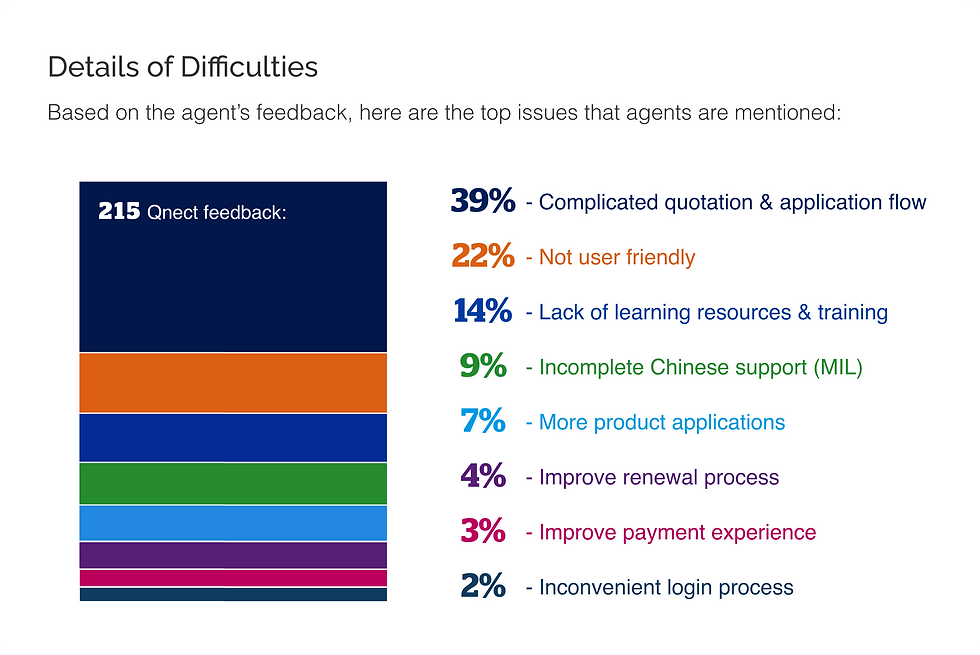
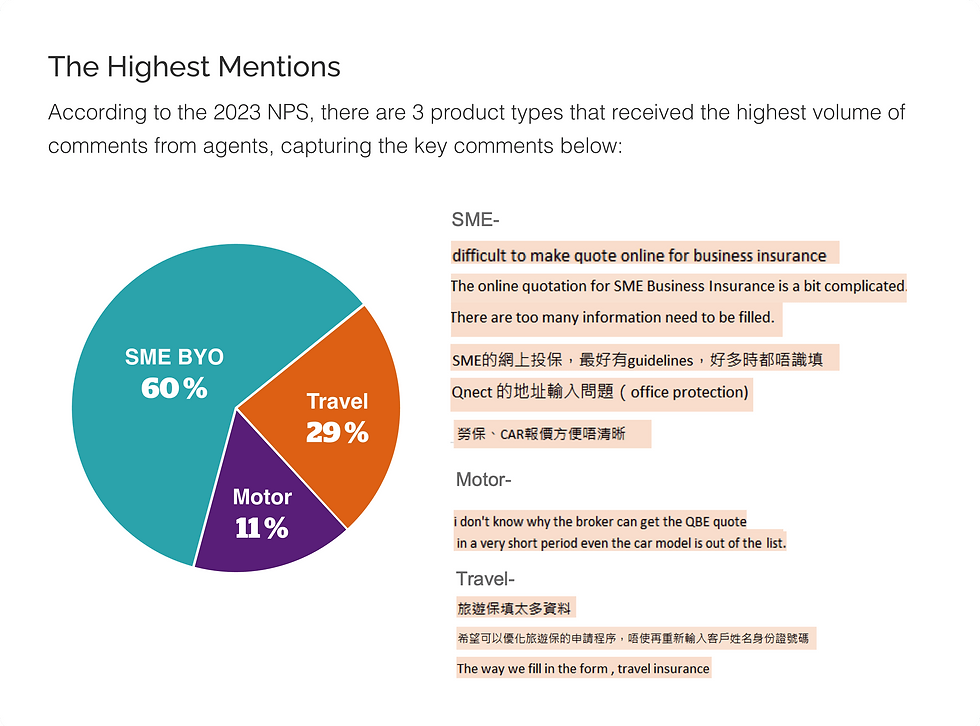
After reviewing the NPS, the main pain point is the quotation and policy issuance process, with the SME product being the biggest concern.
Then, I conducted phone interviews with 10 agents to gather key insights about their workflows, expectations and future needs on SME products.

2. Define - Competitor Analysis
To understand the competitor advantages, I analysed the existing QBE SME BYO quotation process and compared with Zurich's SME flow. I listed out the strengths and identified three key differences that affect user experience.
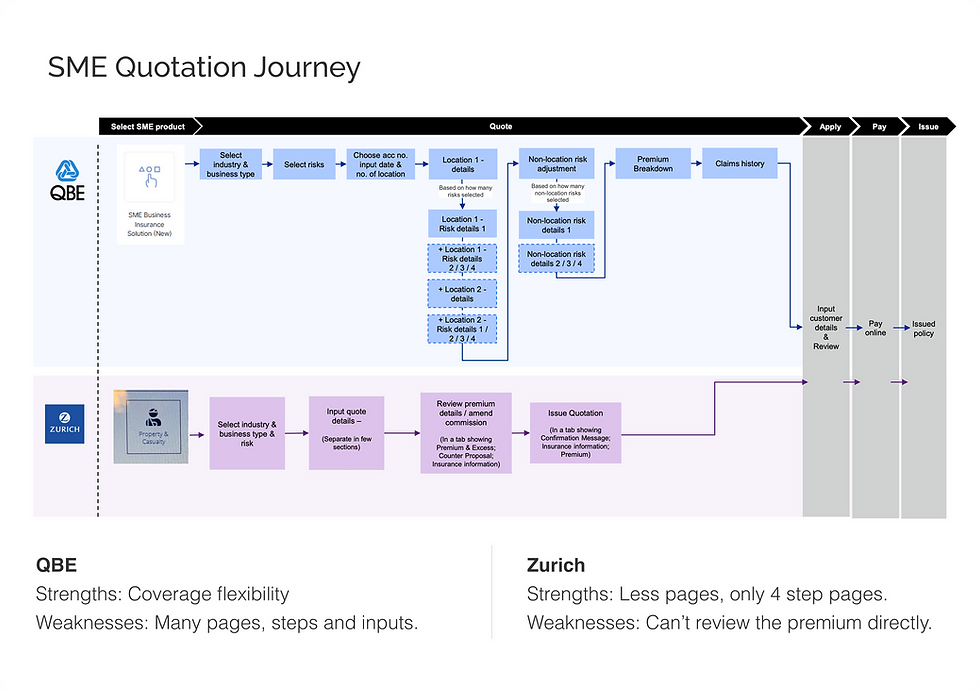
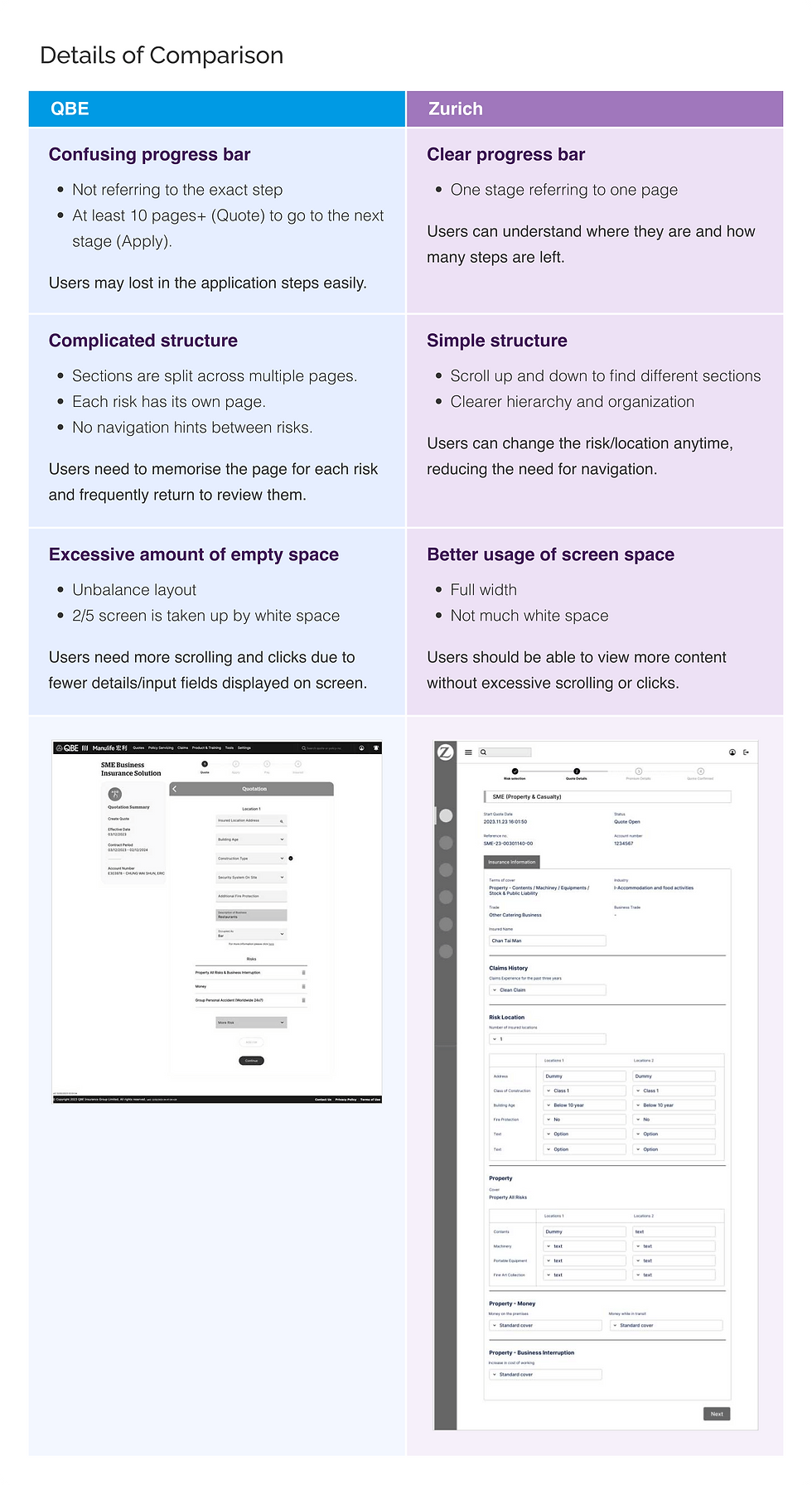
3. Develop: Prototyping
After organising all findings and sharing ideas with the business team, I followed some requirements from the distribution team. We went through an iterative design process, creating multiple design versions from low to high fidelity while actively sharing them for feedback and confirmation.
4. Deliver: UAT & User Guide
After thorough discussions and finalising the overall design, I worked with the development team and handed over all relevant details. I also participated in User Acceptance Testing (UAT) to ensure that the final outcome aligns perfectly with the design.
Finally, I created tutorial video as user guide for users to quick understanding the new SME package workflow.
Problems
The current SME product in Qnect is the Build Your Own (BYO) model, which allows agents to customise insurance coverage by choosing different risks and options based on their clients’ needs. While this flexibility is helpful, it also comes with several problems:
-
Time-Consuming Selection Process
A complex interface and lengthy selection steps can lead to higher drop-off rates during applications.
-
High Manual Input & High Potential for Errors
Increased manual entry and many available options raise the chance of errors, causing delays in obtaining quotes and issuing policies.
-
No Quick Quote Option
Users must fill in all information to see the premium. This process leads to higher drop-off rates.
-
Lack of Guidance
Insufficient guidance can make it difficult for users to make informed decisions.
Therefore, the new SME product will be offered as a package option. This model allows users to quickly select from pre-defined packages, saving time. Users can still customise by adding coverages and adjusting limits as needed. The updated interface will be more intuitive, making the application process easier for users.
By transforming from the BYO model to this streamlined package option, we aim to provide agents with another SME product option to enhance their sales productivity, faster turnaround times and lower operating costs.
Background
Qnect is a web-based internal platform designed for insurance brokers and agents, enabling quick quotes, policy issuance, and effective customer portfolio management.
To improve its SME product, QBE listened to user feedback, which revealed that the existing processes were cumbersome and difficult to use. This project focused on streamlining the SME application process to make it faster and more efficient while ensuring that the product offerings remain comprehensive and competitive in the market.
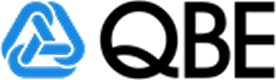
QBE Insurance
Qnect SME insurance application design
Year
2023 - 2024
Role
Lead UX/UI design, Research analysis, User interview, Prototyping, UAT, Create user guide

